Whether you are a small startup or a well-established corporation, creating standout product videos can greatly impact your brand’s success. As experienced business videographers at St. Louis Video Editing, we understand the nuances of producing high-quality product videos that grab your audience’s attention and leave a lasting impression. In this comprehensive guide, we will share valuable insights and production tips to help you create compelling product videos that shine.
Understanding the Importance of Product Videos
Before diving into the production process, it’s crucial to recognize the significance of product videos in your marketing strategy. Product videos offer several advantages, such as:
- Increased Engagement: Studies have shown that videos can significantly boost engagement rates compared to static images or text content. People are more likely to watch a video to learn about a product rather than reading lengthy descriptions.
- Enhanced Understanding: Product videos allow you to demonstrate how your product works, its features, and benefits. This helps potential customers understand your offering better.
- Improved Conversion Rates: Well-produced product videos can lead to higher conversion rates. When customers see your product in action and witness its value, they are more likely to make a purchase.
- Better SEO: Search engines favor websites with video content, making it easier for your target audience to find your products online.
Now that you understand the importance of product videos, let’s delve into the essential production tips to ensure your videos stand out.







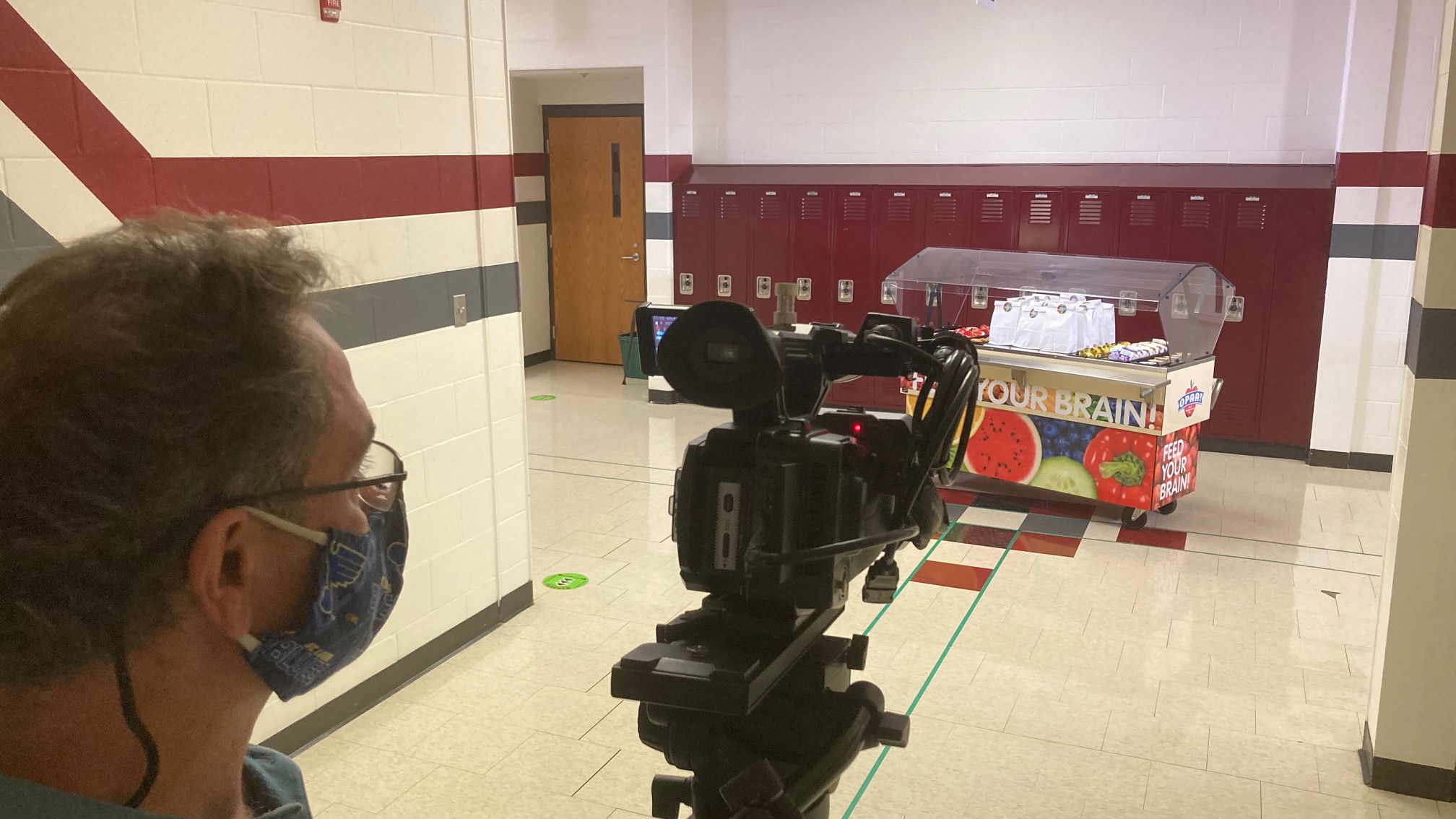


Pre-production Planning
- Define Your Goals: Start by clearly defining the objectives of your product video. Are you aiming to educate, entertain, or inspire your audience? Understanding your goals will shape the video’s content and style.
- Know Your Audience: Identify your target audience and tailor your video to resonate with their interests, preferences, and pain points. Speak directly to their needs to establish a deeper connection.
- Storyboarding: Create a storyboard or shot list outlining the scenes, shots, and sequences you want to include in your video. This helps you visualize the final product and ensures you capture all essential elements.
- Scriptwriting: Write a compelling script that conveys your message effectively. Ensure the script is concise, engaging, and aligns with your brand’s tone and voice.
- Location and Props: Choose appropriate locations and props that complement your product. Ensure good lighting and minimal distractions to maintain visual focus.
Filming Techniques
- Camera and Equipment: Invest in high-quality cameras and equipment to capture professional-looking footage. Use tripods or stabilizers to eliminate shaky shots.
- Lighting: Proper lighting is critical for achieving a polished look. Utilize natural light or invest in lighting kits to control the ambiance and highlight your product’s features.
- Composition: Pay attention to framing and composition. Use the rule of thirds, leading lines, and balanced shots to create visually appealing scenes.
- Angles and Perspectives: Experiment with different camera angles and perspectives to showcase your product from various angles. Close-ups, wide shots, and overhead shots can add depth and dimension to your video.
- Motion and Movement: Incorporate dynamic camera movements, such as panning, tracking, or zooming, to add visual interest and highlight key product features.
Audio and Voiceovers
- High-Quality Audio: Invest in a good microphone to capture clear audio. Eliminate background noise and ensure that the voiceover or narration is crisp and easy to understand.
- Music and Sound Effects: Select appropriate background music and sound effects that enhance the mood and reinforce your brand’s identity. Ensure that the audio complements the visuals.
Post-production Magic
- Editing: Use professional video editing software to piece together your footage. Pay attention to pacing, transitions, and visual effects to create a seamless and engaging video.
- Color Correction: Enhance the overall look of your video by color correcting and grading your footage. Consistent color tones can create a cohesive and polished appearance.
- Text and Graphics: Add text overlays, titles, and graphics to provide additional information about your product. Ensure that these elements are visually appealing and easy to read.
- Call to Action (CTA): Include a clear and compelling CTA at the end of your video, prompting viewers to take the desired action, such as visiting your website, subscribing, or making a purchase.
Optimizing for Different Platforms
- Mobile-Friendly: Optimize your product videos for mobile viewing, as a significant portion of users access content on smartphones and tablets. Ensure that your videos load quickly and display correctly on smaller screens.
- Social Media Integration: Tailor your videos for various social media platforms. Create shorter teaser videos or snippets for platforms like Instagram, TikTok, and Twitter, and ensure they are shareable.
- SEO Optimization: Incorporate relevant keywords and descriptions in your video’s metadata to improve its discoverability on search engines and video-sharing platforms like YouTube.
Measuring Success and Iterating
- Analytics: Monitor the performance of your product videos using analytics tools. Track metrics such as views, engagement, conversion rates, and audience demographics to assess the video’s impact.
- A/B Testing: Experiment with different video variations to determine what resonates best with your audience. Test different elements like the script, visuals, and CTA to optimize your videos further.
- Feedback and Improvement: Gather feedback from your audience and stakeholders to identify areas for improvement. Continuously refine your video production process to create even more effective product videos in the future.
St. Louis Video Editing: Your Trusted Partner in Video Production
As a full-service professional commercial video production company, St. Louis Video Editing has the experience, equipment, and creative crew to bring your product videos to life. Our comprehensive services include both studio and location creative video production, as well as editing and post-production expertise. We excel at customizing productions to meet diverse media requirements, helping you repurpose your branding for maximum traction.
Our team at St. Louis Video Editing is well-versed in all file types and media styles, utilizing cutting-edge software to ensure the highest quality output. With a proven track record of working with businesses and agencies in the St. Louis area, we have a deep understanding of the local market and its unique demands for corporate photography and video.
Don’t miss the opportunity to elevate your brand with standout product videos. Contact St. Louis Video Editing today and let us take your video production to the next level. Whether you need captivating product demonstrations, engaging promotional videos, or informative tutorials, we have the expertise to deliver outstanding results.
Let us be your partner in creating compelling product videos that captivate your audience and drive success. Contact St. Louis Video Editing now and experience the difference of working with a professional video production company.



















